
The software development lifecycle (SDLC) is undergoing a seismic shift, driven by artificial intelligence. Repetitive coding, manual debugging, and complex deployment pipelines are rapidly being streamlined by intelligent systems. This evolution isn't about replacing developers; it's about augmenting their skills. As experts note, the focus is shifting towards human and AI collaboration in the future of work, not competition.
The right AI can automate grunt work, catch errors before they escalate, and unlock new levels of productivity, allowing engineers to focus on what truly matters: building innovative, high-quality software. This guide moves beyond the hype to provide a practical, in-depth analysis of the 12 most impactful AI tools for software development available today. We'll explore how each platform works with real-world examples, from auto-completing complex functions in Python with GitHub Copilot to optimizing SQL queries with Goptimise.
For each tool, you'll find a detailed breakdown of its key features, pricing, and ideal use cases, complete with screenshots and direct links. Our goal is to help you cut through the noise and identify which solutions are best suited to supercharge your specific development workflow. Whether you're a solo developer, a fast-growing startup, or an enterprise team, integrating these tools can be a game-changer.
Goptimise stands out as a powerful, all-in-one platform among ai tools for software development, engineered to accelerate the entire software lifecycle while preserving complete developer control. It merges intelligent automation with a flexible, code-centric environment, making it an exceptional choice for professional teams aiming to enhance productivity without compromising on quality or customization. The platform’s core strength lies in its ability to integrate sophisticated AI assistance directly into established development and DevOps workflows.
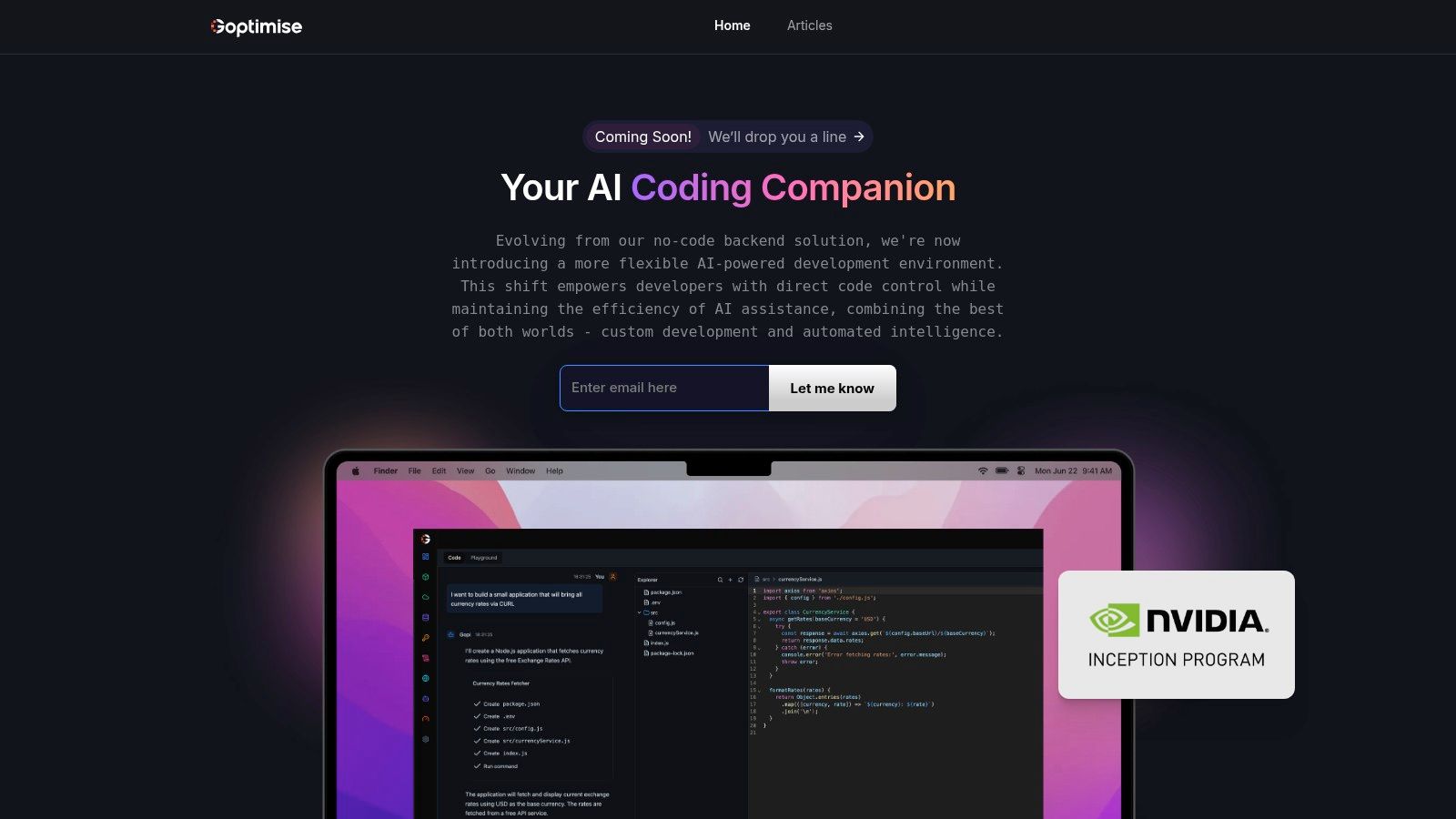
Unlike tools that only assist with code completion, Goptimise provides an end-to-end solution. Its recent acceptance into the NVIDIA Inception program further solidifies its position as a leader in AI-driven development. Learn more about Goptimise’s innovative approach.
Goptimise distinguishes itself with a suite of deeply integrated, practical features designed for real-world development challenges.
/src/components directory and all API services into /src/services.FeatureBest ForConsiderationsProject ImportMigrating existing projects, onboarding new team members.Ensures a seamless transition with full context.AI Prompt EngineRapid prototyping, code optimization, debugging.Most effective when providing clear, specific prompts.Automated DeploymentCI/CD workflows, ensuring consistent releases.Requires initial configuration of deployment targets.
Pros:
Cons:
Website: https://goptimise.com
As one of the most widely adopted AI tools for software development, GitHub Copilot acts as a real-time pair programmer directly within your editor. It excels at understanding the context of your code-not just the file you're in, but related open tabs-to provide remarkably accurate suggestions. This moves beyond simple autocompletion, offering entire functions, complex algorithms, and even test cases.
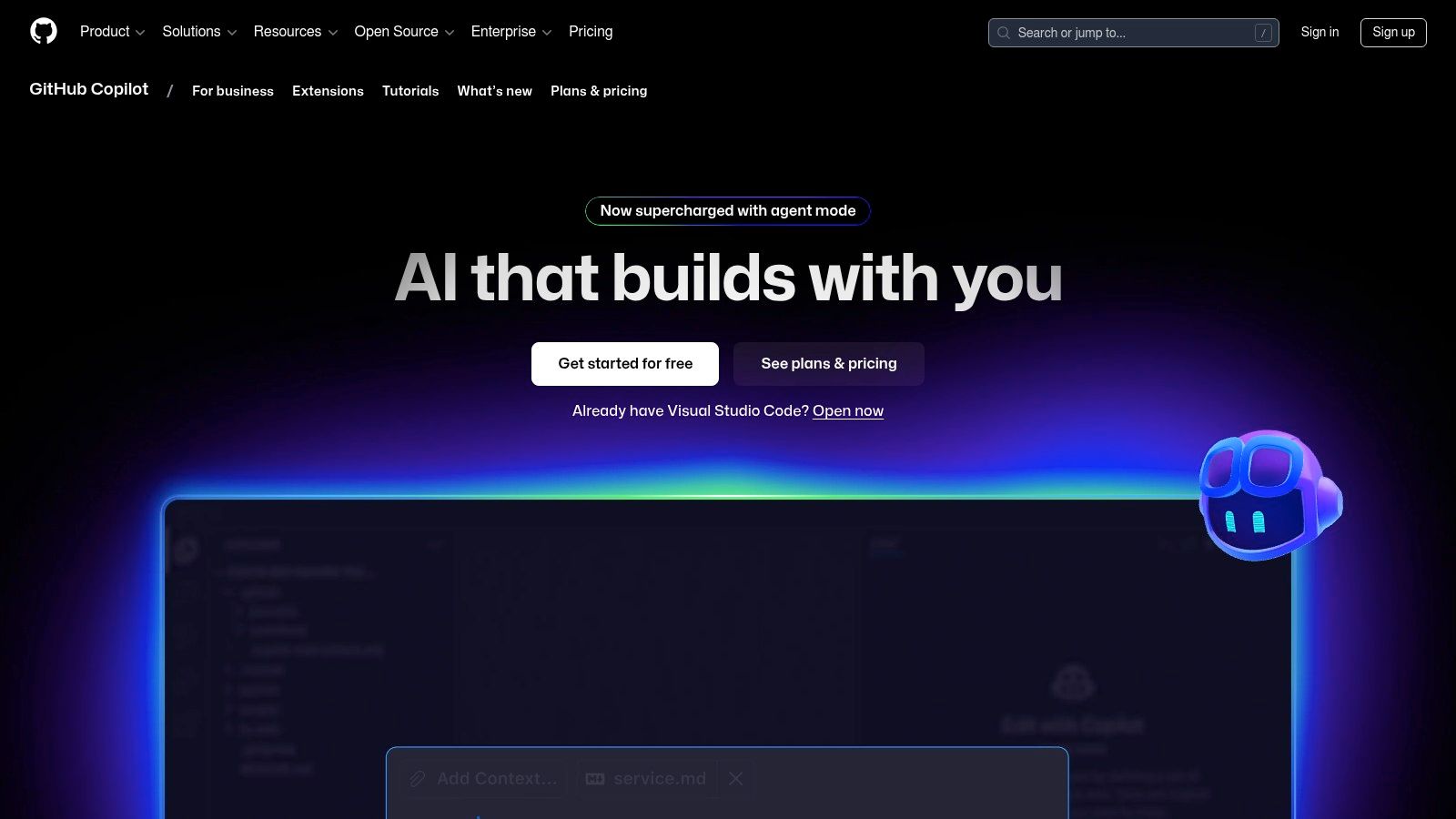
Its tight integration with IDEs like VS Code and the JetBrains suite makes the user experience seamless. For instance, by simply writing a function name and a comment describing its purpose, such as // function to parse a CSV file and return a JSON object, Copilot can generate the entire function body in Python or JavaScript, complete with error handling.
<img src={...} />, Copilot will likely suggest adding the alt, width, and height attributes based on best practices and the context of your code.While powerful, Copilot can sometimes generate code with subtle bugs or security flaws, requiring developers to remain vigilant and review all suggestions. It requires a subscription, with pricing for individuals at $10/month or $100/year and a business tier at $19/user/month. A free tier is available for verified students and maintainers of popular open-source projects.
As another powerful contender among AI tools for software development, Tabnine specializes in providing predictive, whole-line, and full-function code completions directly in your IDE. What sets it apart is its focus on privacy and personalization; it can be trained on your specific private repositories, allowing it to learn your team's unique coding patterns and conventions without sharing your code externally.
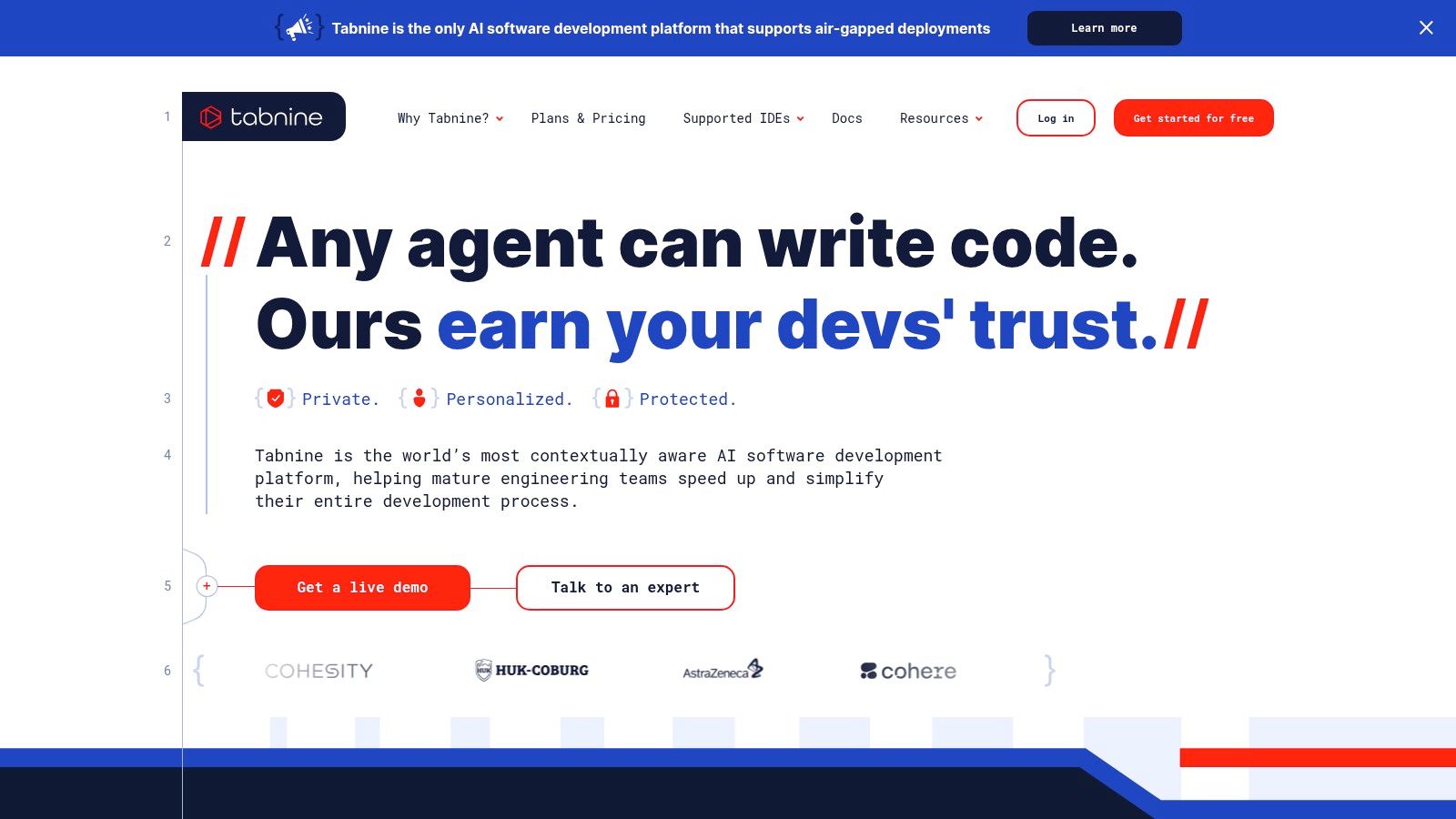
This deep personalization means its suggestions feel highly relevant to your project's architecture. For example, if your team uses custom utility functions like calculateDiscountedPrice() or a specific class naming scheme like UserService and ProductService, Tabnine will learn and suggest these, improving consistency across the codebase. It seamlessly integrates with major IDEs like VS Code, the JetBrains suite, and Neovim.
user object, typing user. will prompt suggestions like user.getName() or user.email, based on the class definition.While its free tier is generous, the most powerful features, like training on private repositories, are reserved for paid plans. The quality of suggestions can sometimes be less sophisticated than larger models if not trained on a sufficiently large or consistent internal codebase. Pricing includes a free Basic plan, a Pro plan at $12/user/month, and an Enterprise tier with custom pricing.
While not a single tool, the JetBrains suite of IDEs represents a powerful ecosystem of AI tools for software development. Products like IntelliJ IDEA, PyCharm, and WebStorm are built with deep code understanding, offering intelligent assistance that goes far beyond basic syntax highlighting. They analyze your codebase in real time to provide smart completions, on-the-fly error detection, and powerful refactoring capabilities that understand the full context of your project.
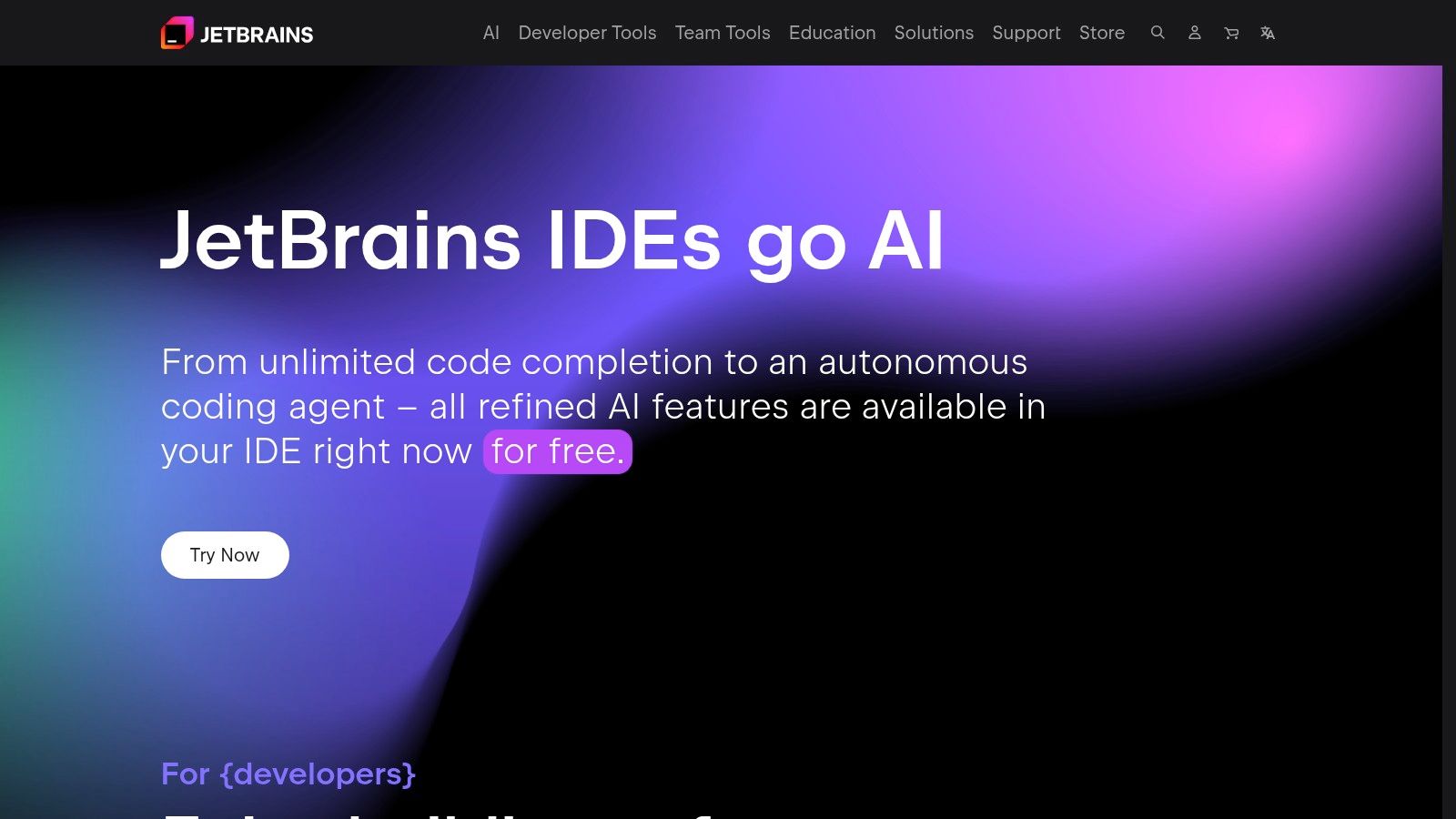
The platform's AI features are seamlessly woven into the development workflow. For example, if you rename a method in a Java class within IntelliJ IDEA, the IDE's AI-driven refactoring will instantly find and update every usage of that method across your entire project, a task that would be manual and error-prone otherwise. The recent introduction of JetBrains AI Assistant further integrates generative AI for tasks like code explanation, commit message generation, and chat-based problem-solving directly within the editor.
The primary limitation is that many of the advanced IDEs and the new AI Assistant feature require a subscription. The applications can also be resource-intensive, requiring a powerful machine for optimal performance. Pricing is subscription-based, with an "All Products Pack" for individuals at approximately $289 for the first year. Free community editions are available for many IDEs, as are free licenses for students and open-source projects.
While not a code generator, SonarQube is a critical AI tool for software development that focuses on code quality and security. It acts as an automated code reviewer, using static analysis powered by sophisticated algorithms to detect bugs, vulnerabilities, and "code smells" before they reach production. It integrates directly into your CI/CD pipeline, providing continuous feedback and ensuring quality standards are met with every commit.
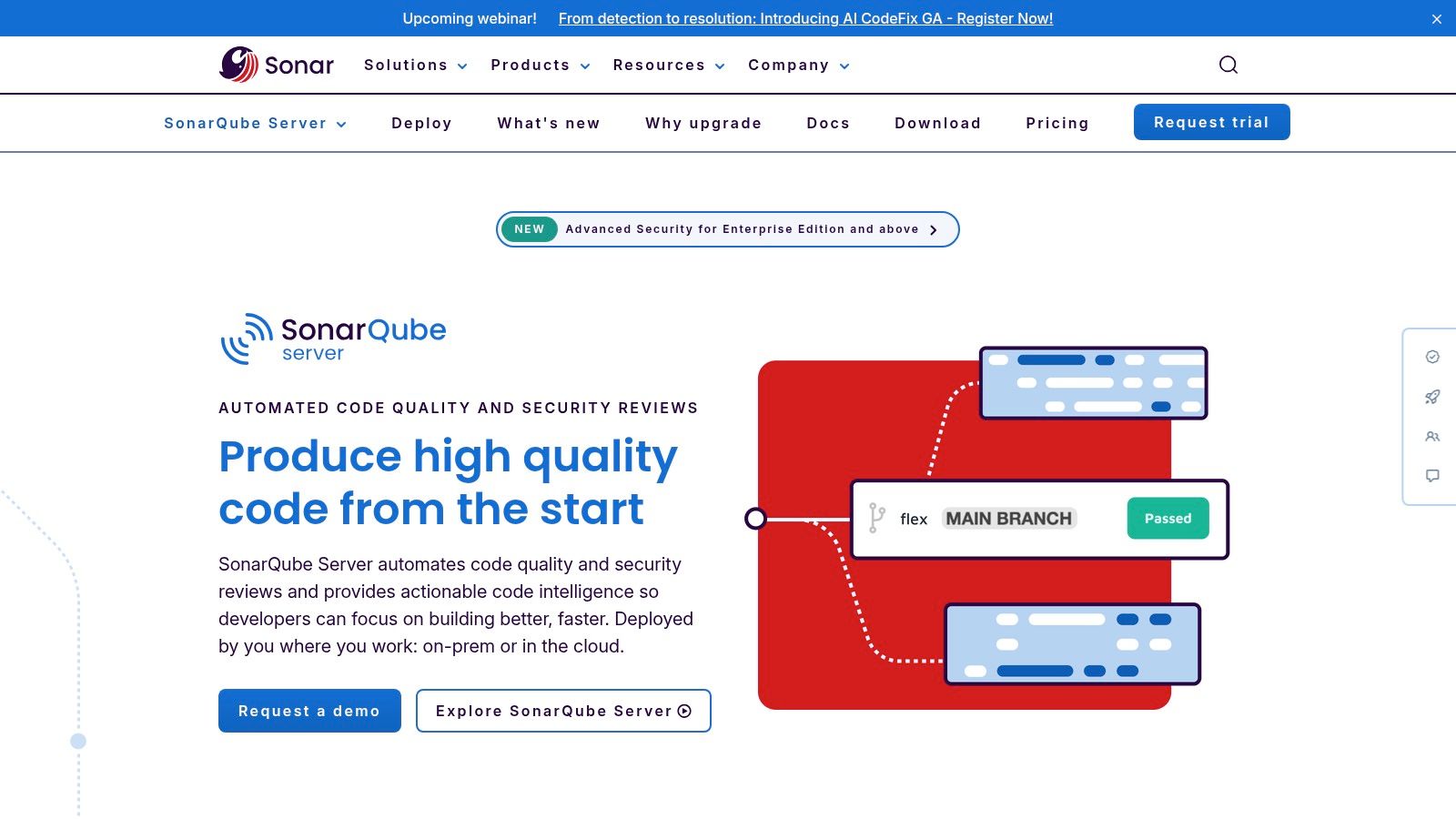
Its strength lies in making technical debt and security risks visible and manageable. For example, if a developer commits code with a potential SQL injection vulnerability, SonarQube can automatically fail the build pipeline, flag the exact lines of code, and provide detailed explanations and remediation guidance, effectively educating developers on secure coding practices.
The initial setup and configuration can be complex for teams unfamiliar with static analysis tools. While the open-source Community Edition is powerful and free, more advanced features like security reports and specific language support (e.g., for PL/SQL or Apex) require a commercial license, with pricing available upon request for the Developer, Enterprise, and Data Center editions.
Rather than a single tool, Microsoft Azure AI is a comprehensive cloud-based suite offering a broad spectrum of AI services for software development. It empowers developers to integrate sophisticated intelligence into applications without needing to build models from scratch. The platform provides everything from pre-built APIs for vision and language to a complete MLOps environment for custom model development.
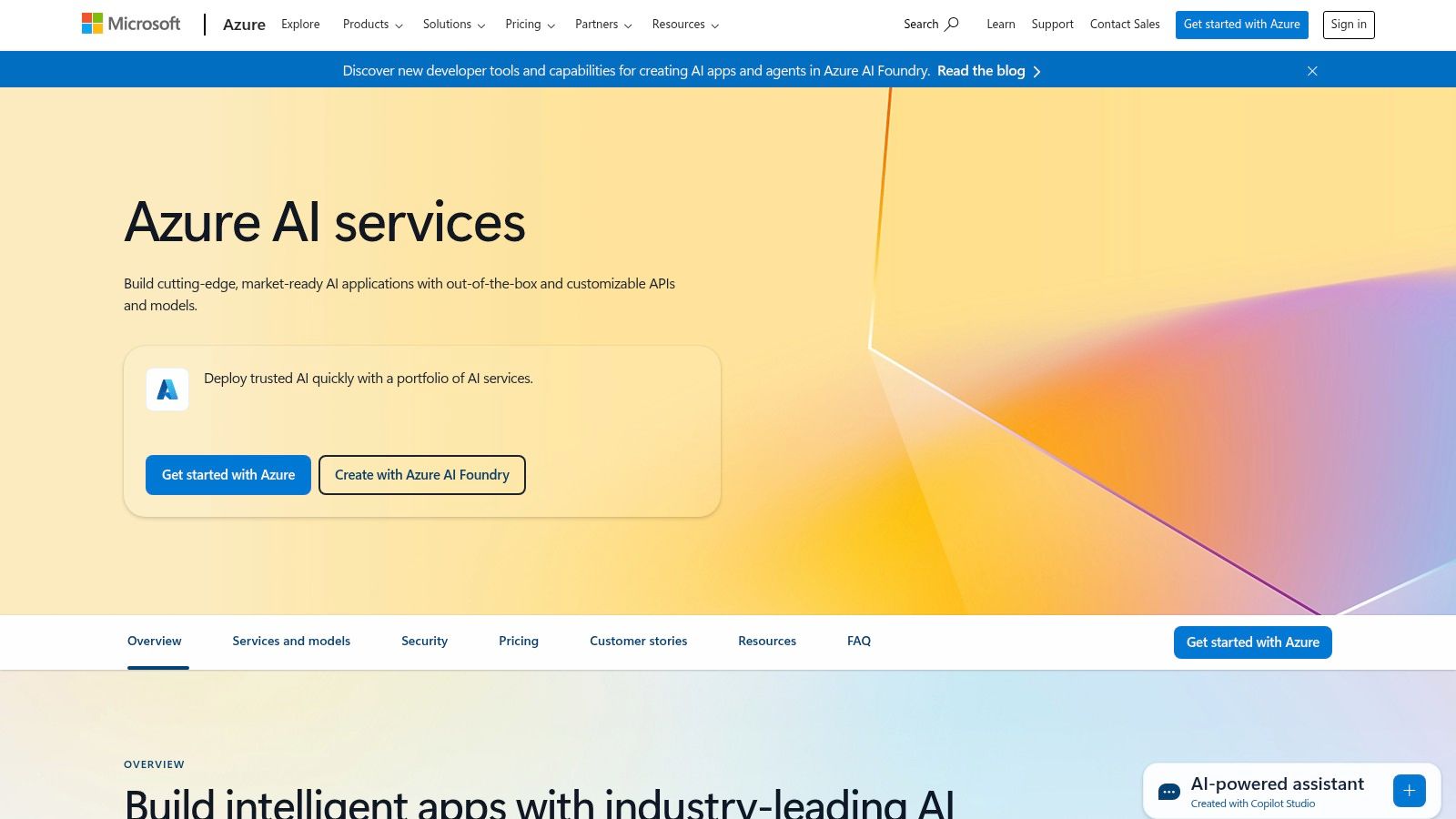
This platform stands out by offering enterprise-grade scalability and deep integration with the wider Azure ecosystem. For example, a developer can use the Azure Cognitive Service for Language to perform sentiment analysis on user feedback, store the results in Azure SQL, and visualize trends with Power BI, creating a powerful, interconnected solution. For developers leveraging the platform, Mastering the Azure PowerShell Module is an essential skill for automating and managing these interconnected resources efficiently.
The platform's strength is also its complexity; the sheer number of services can be overwhelming for newcomers, leading to a steep learning curve. Pricing is highly granular and usage-based, which offers flexibility but can be difficult to predict and manage without careful monitoring.
Rather than a single tool, Amazon Web Services (AWS) provides a comprehensive suite of AI tools for software development, enabling developers to integrate sophisticated AI capabilities into applications with minimal machine learning expertise. This platform stands out for its breadth, offering everything from pre-trained APIs for common tasks to powerful platforms for building custom models from scratch. It allows developers to leverage Amazon's robust infrastructure for scalable AI solutions.
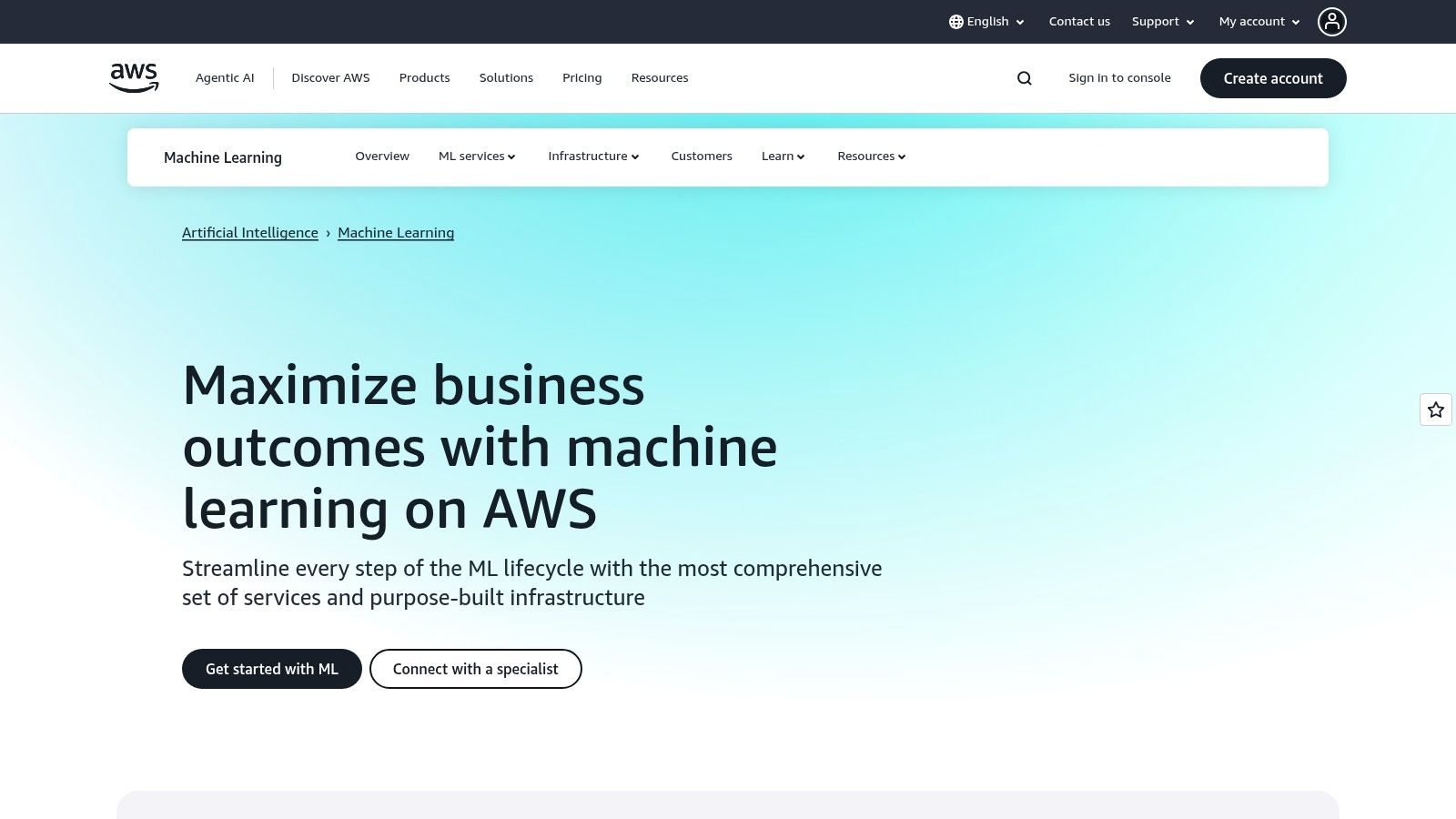
For instance, a developer can use Amazon Rekognition to add image analysis to an application with a simple API call, or employ Amazon Polly to convert text into lifelike speech. The key advantage is its deep integration within the AWS ecosystem, allowing for seamless, end-to-end workflows from data storage in S3 to model deployment.
The platform's strength is also its complexity; the sheer number of services can be overwhelming, and pricing is notoriously intricate. Costs can escalate quickly with high usage, requiring careful monitoring and management. Familiarity with the broader AWS ecosystem is highly recommended to use these services effectively.
Moving beyond in-editor assistance, Google Cloud AI provides a comprehensive suite of AI tools for software development that empower teams to build, deploy, and manage machine learning models at scale. It offers a spectrum of services, from turnkey, pre-trained APIs for common tasks to a full-fledged platform for creating custom models from scratch, leveraging Google's powerful infrastructure.
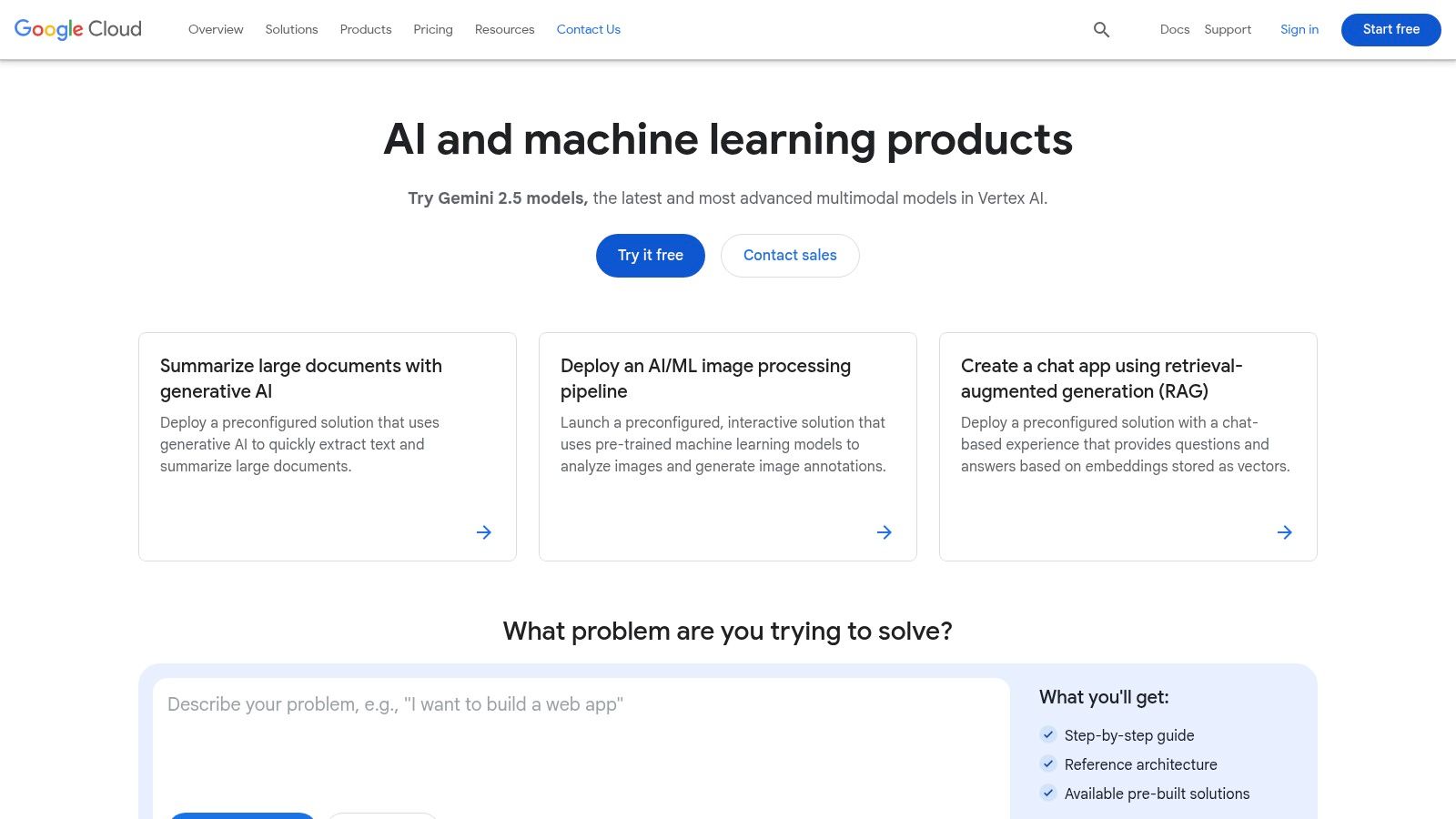
This makes it an enterprise-grade solution for integrating sophisticated AI capabilities directly into applications. For example, a developer can use the Vision AI API to instantly add image recognition features, like object detection or text extraction from images, into their software with just a few API calls, bypassing the need for deep machine learning expertise.
The platform's power comes with complexity; the extensive range of services can present a steep learning curve for newcomers. Pricing is highly granular and usage-based, which can be difficult to predict and manage for larger projects. While a generous free tier exists, costs can escalate quickly for high-volume applications.
Qodo positions itself as a comprehensive suite of AI tools for software development, aiming to assist across the entire lifecycle, from initial code generation to final quality assurance. It focuses on integrating intelligent automation directly into the developer's workflow, offering features that span code completion, automated testing, and in-depth code analysis to enhance productivity and maintain high standards.
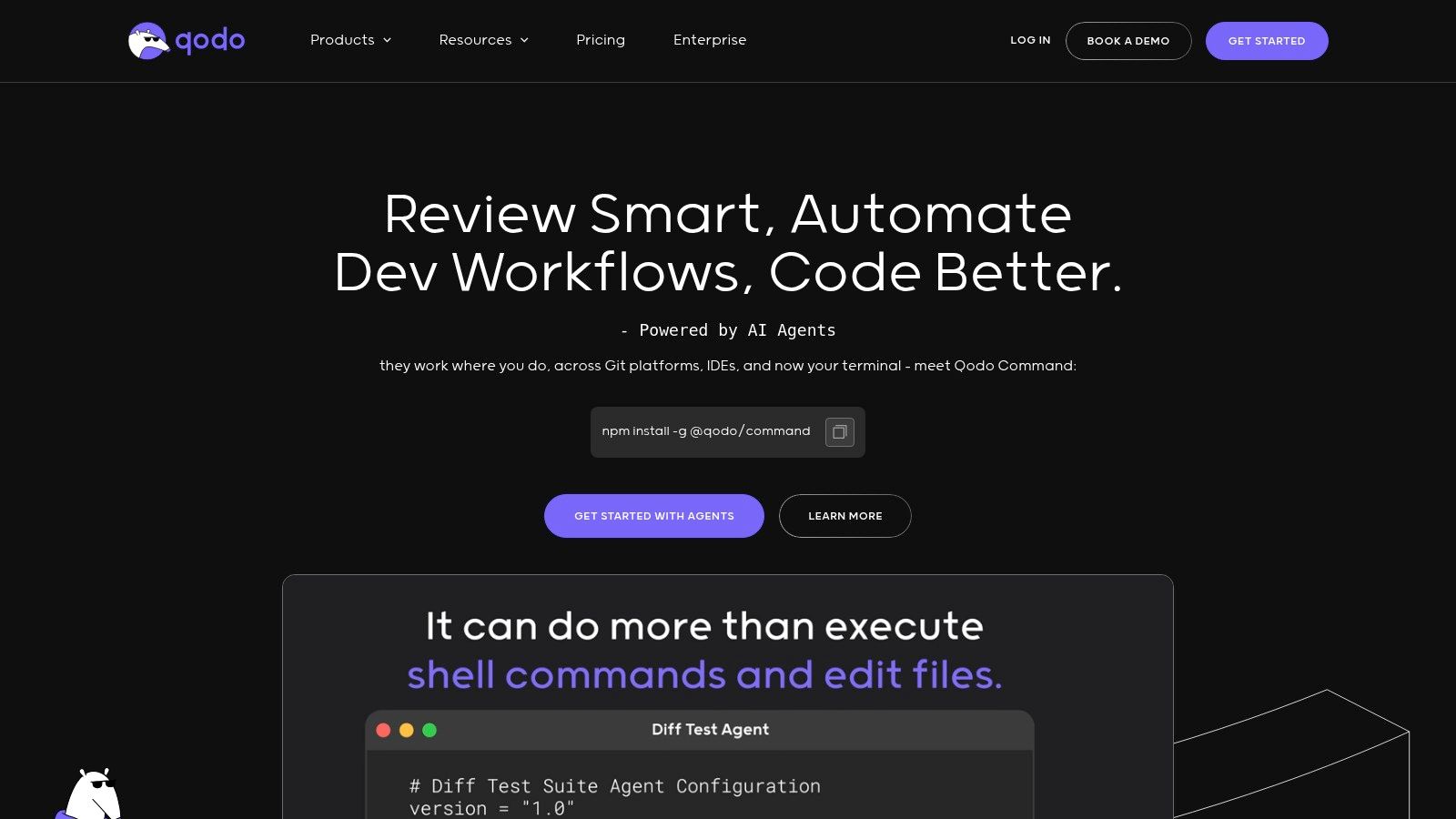
Unlike tools focused solely on generation, Qodo’s strength lies in its holistic approach. For example, after using its AI to generate a new API endpoint in a Python Flask application, a developer can immediately leverage Qodo’s testing tools to automatically create and run a set of unit tests for that specific endpoint, ensuring functionality and robustness without switching contexts.
While its feature set is broad, Qodo is relatively new to the market, which may mean its community support and documentation are less extensive than more established competitors. Some advanced features for automated testing and in-depth analysis are gated behind a subscription model, though specific pricing details are typically provided upon inquiry or via their website.
As a powerful contender in the space of AI tools for software development, Codeium positions itself as a free alternative to tools like GitHub Copilot. It excels at accelerating development by providing lightning-fast, context-aware code completions and an integrated AI chat assistant directly within the IDE. Its commitment to accessibility makes it a standout option for individual developers and teams.
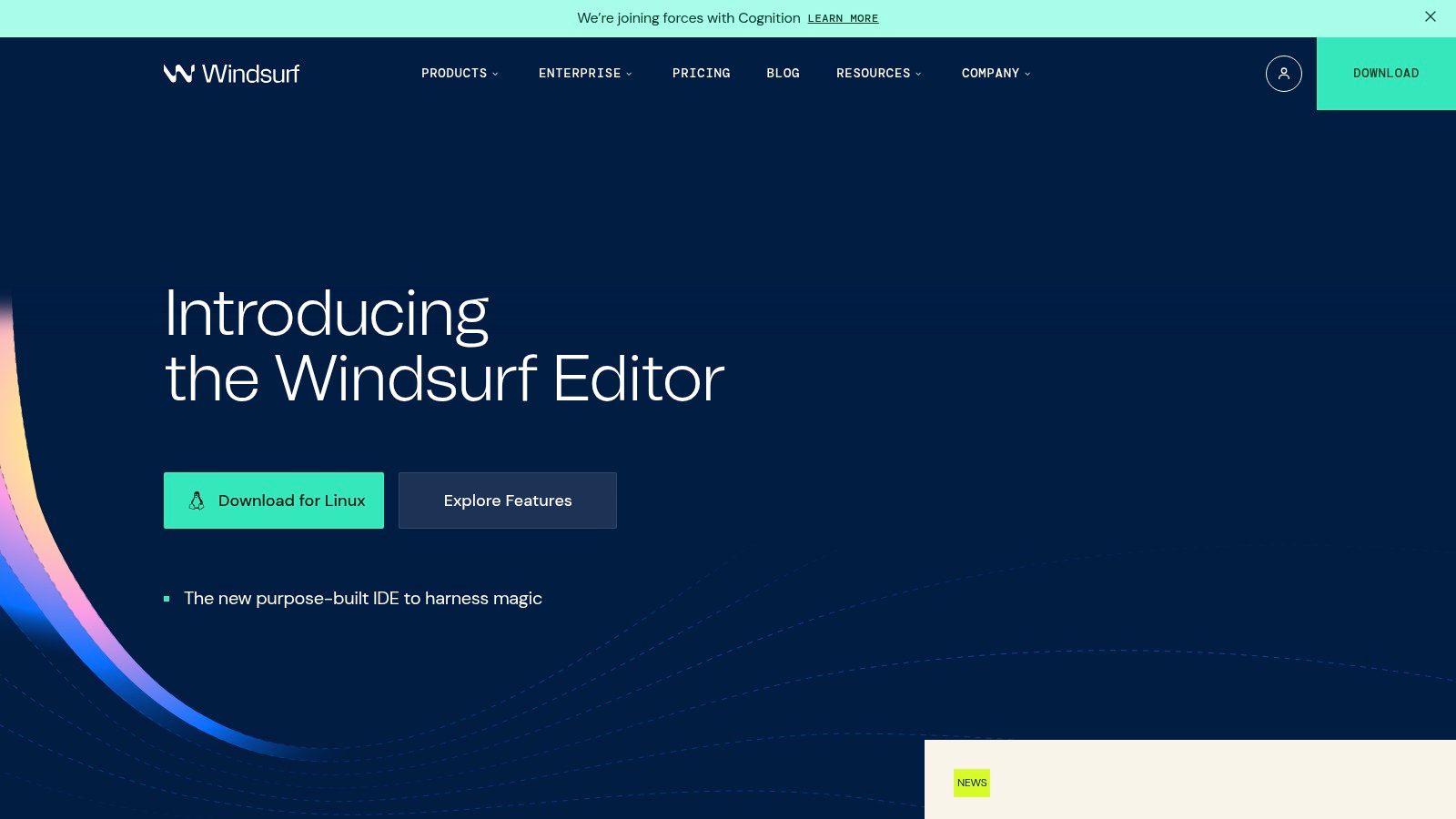
Codeium's broad support for over 70 languages and integration with more than 40 IDEs, including popular choices like VS Code, JetBrains, and even Vim/Neovim, ensures a seamless fit into most workflows. For example, a developer can highlight a legacy piece of Java code, open the Codeium chat, and ask it to "refactor this to use modern Java streams," getting an immediate, actionable suggestion. This utility is similar to how AI is transforming other areas, such as with no-code backend development.
While its suggestions are generally helpful, they can sometimes lack the deep contextual accuracy of more mature, paid competitors, requiring careful review from the developer. The core product is free for individuals. Codeium also offers a Teams plan with advanced features and an Enterprise plan that allows for self-hosting on a VPC or on-premise for maximum security and control.
While most AI tools for software development focus on code generation or testing, SellAITool.com serves a different but equally crucial role: it's a dedicated marketplace for buying and selling complete AI-powered projects. This platform is ideal for developers or entrepreneurs looking to acquire a turnkey AI solution or divest an existing one, bypassing much of the early-stage development risk and effort. It provides a niche, curated environment focused exclusively on AI assets.
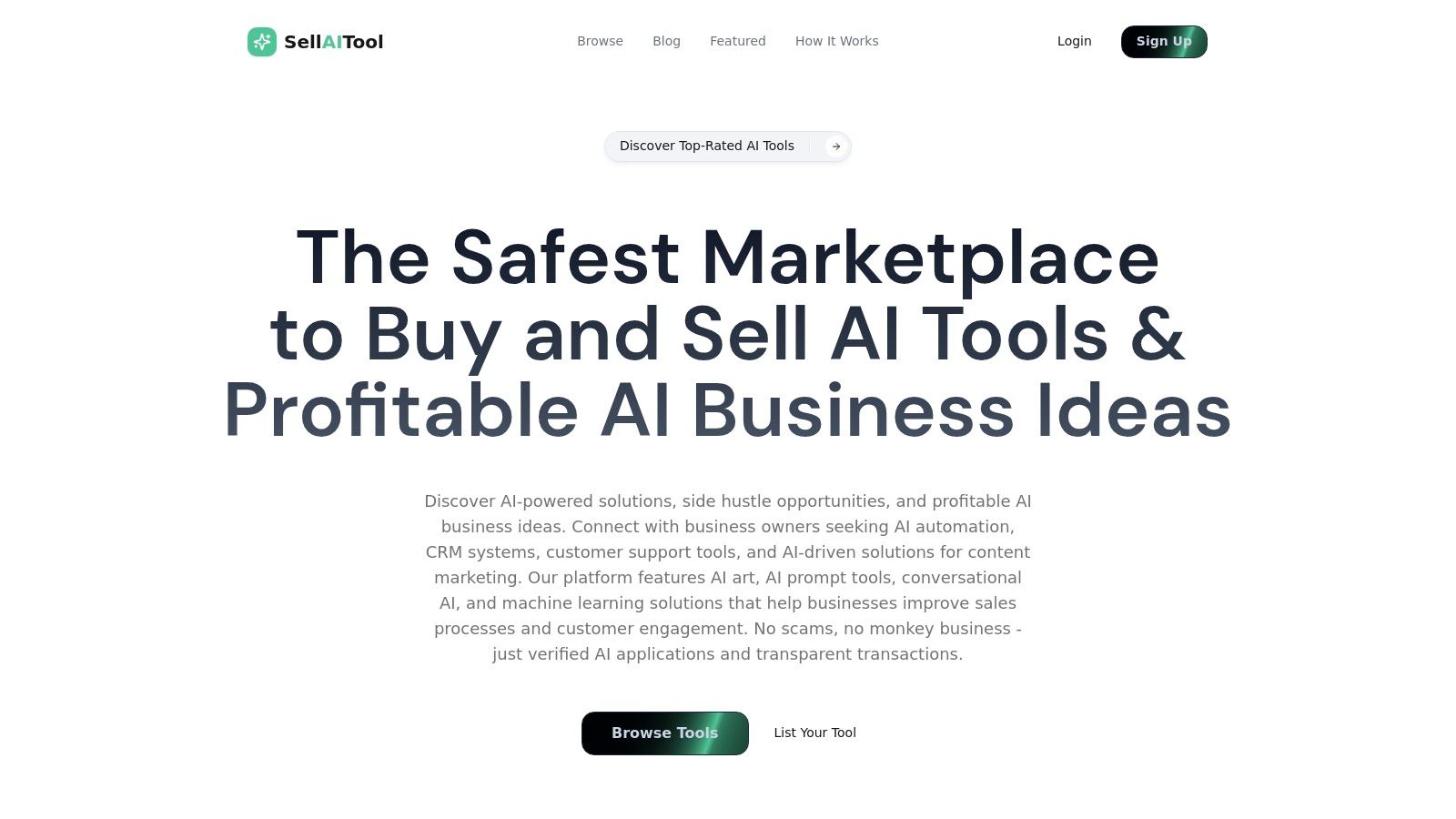
Instead of building a tool from scratch, a developer could acquire an existing AI chatbot with a proven user base and revenue stream. SellAITool.com facilitates this by providing verified data on performance metrics, traffic, and revenue history, adding a layer of trust to the transaction. It acts as a secure intermediary, connecting creators with buyers in a specialized ecosystem.
As a newer platform, its inventory might be smaller compared to more established, general-purpose business marketplaces. The focus is strictly limited to AI tools, so it won't be a source for broader software development resources. Listings are priced individually by sellers, and the platform likely takes a commission from successful sales, though specific fee structures are detailed during the listing or acquisition process.
While not a direct development tool, AIxploria serves a critical role for developers by acting as a curated discovery engine for free AI tools for software development. It functions as a comprehensive directory, allowing you to find the right tool for a specific task without endless searching. The platform stands out by focusing exclusively on free resources, making it invaluable for freelancers, students, or teams on a tight budget.
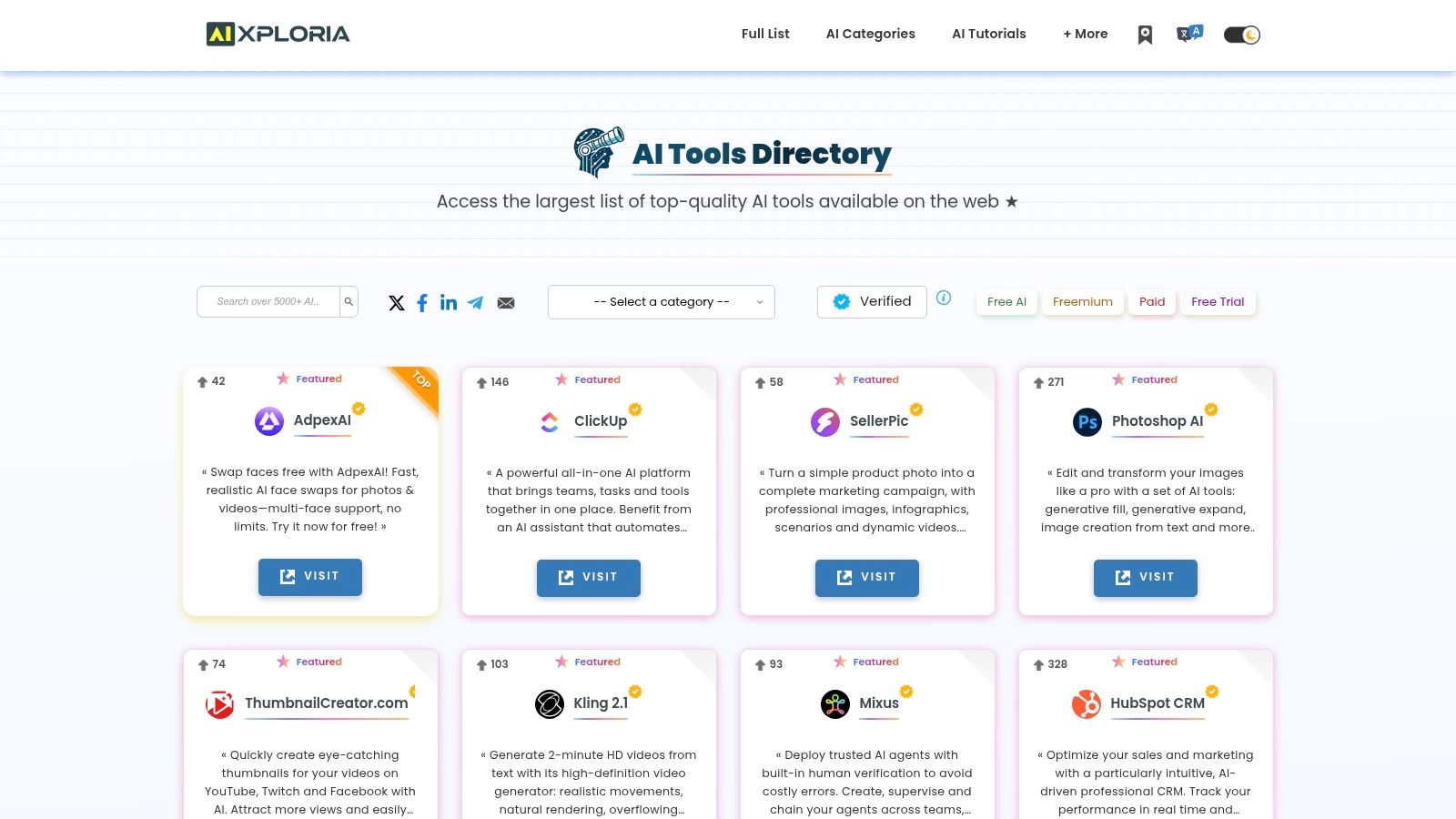
Its strength lies in its filtering system. For example, a developer needing to generate synthetic data for testing a new machine learning model can filter by "Development" and "Data Generation" to quickly see a list of relevant, no-cost options. User ratings provide an extra layer of validation, helping you gauge a tool's effectiveness before committing to it.
AIxploria is a completely free resource. Its primary limitation is its scope; it exclusively lists free tools, meaning powerful premium or enterprise-grade solutions like GitHub Copilot Business or Tabnine Enterprise are not included. Additionally, the quality and maintenance of the listed third-party tools can vary significantly, so due diligence is still required.
The landscape of AI tools for software development is no longer a futuristic concept; it's a present-day reality transforming how we build, test, and deploy applications. As we've explored, the market offers everything from sophisticated AI-powered code assistants like GitHub Copilot and Tabnine to comprehensive code quality platforms like SonarQube and full-stack development environments like Goptimise. The challenge isn't finding a tool, but integrating the right one strategically.
The most effective adoption begins not with a tool, but with a problem. Pinpointing the most significant bottleneck in your software development lifecycle (SDLC) is the critical first step. A rushed, "collect them all" approach often leads to tool fatigue and minimal ROI. Instead, take a measured, diagnostic approach to identify your primary pain point.
To navigate this diverse ecosystem, consider your needs through a practical lens. Your team's specific challenges should dictate your choice of ai tools for software development, not the other way around.
Once you've selected a tool, start small. Implement it with a pilot team or on a single, non-critical project. Establish clear metrics to measure its impact. Are you seeing a reduction in bug reports? Is the time from commit to deployment decreasing? Is developer satisfaction improving? Answering these questions with data will justify broader adoption and help you build a powerful, AI-enhanced development stack one piece at a time. The future of software development is a powerful synergy between human expertise and machine intelligence. With a thoughtful strategy, your team can leverage these tools to not only accelerate delivery but also to elevate the quality and security of the software you create.
Ready to move beyond isolated tools and unify your entire development process? Goptimise provides an end-to-end platform that integrates AI-assisted coding, and deployment into a single, seamless workflow. Stop juggling multiple subscriptions and start building better software, faster, by visiting Goptimise to see how our integrated solution can transform your SDLC.